Project overview
The project focused on automating the process of handling document submissions received via email. These emails often contained attachments or links to files hosted externally.
The automation scenario built in Zapier parses emails based on specific sender and subject conditions. If triggered, the system creates folders in Dropbox or Google Drive, downloads files (either as attachments or via direct links), and logs each action in a Google Sheet.
It also creates a corresponding task in ClickUp with a reference to the stored file and sends a notification to a Slack channel.
Due to Zapier's limitations, workarounds using Paths, filters, and third-party tools were integrated to manage complex logic and extract download links from certain websites like cloudhm.io.
- ruangwithv (UDC Company)
Key features delivered
- Email trigger based on sender and subject filters
- Parsing and processing of file links within emails
- Uploading files to Dropbox and Google Drive with structured foldering
- ClickUp task creation with file reference
- Google Sheets row logging for tracking
- Slack notifications with task summary
- Conditional logic using Zapier Paths
- Support for link-based file downloads (cloudhm.io)
- Error handling and credential setup assistance
Screenshots
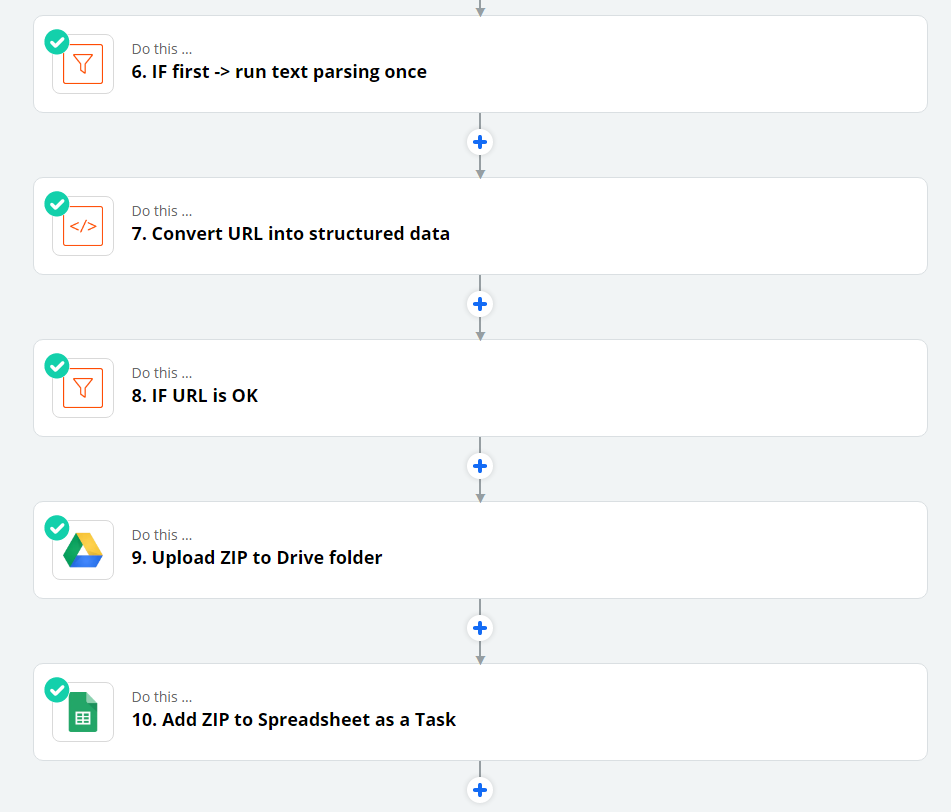
Visual representation of the Zapier workflow used in the project – outlining steps from email parsing to file uploads, task creation, and spreadsheet logging.